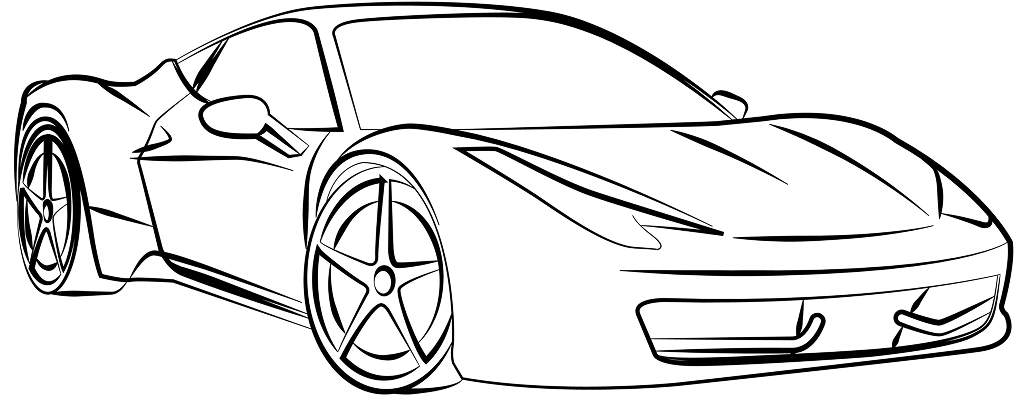Get Your VIN Report Now
Smarter, Faster, Trusted by Thousands
Lookup any VIN to reveal hidden damage, odometer rollbacks, previous owners and open recalls.
Input must be exactly 17 characters long.



HOW TO USE A VIN CHECK - Step-by-Step Guide to Smart Vehicle Research
A WIN VEHICLE
is a unique 17-character code tied to every vehicle. It holds structured details about manufacturing, configuration, and when accessed properly — ownership and incident history. Checking it is one of the first things people do before buying a used car. To get started, try our tool.

WHAT A VIN REPORT USUALLY SHOWS FIRST
Make and model
Year of production
Vehicle trim or engine details
Assembly location
Where the Report Starts to Matter
What turns a generic decoding into a history report is the inclusion of recorded events. Full reports go beyond structure and pull from external databases.
The initial section of a report lists identifiers such as:
Prior ownership records
Damage claims
Title branding
Insurance claims
Insurance loss events
Sales and auction history
This is where tools with car history report, auto history report, or automobile history report capabilities provide an advantage. If a vehicle has been involved in an accident or had flood damage, this is where it should show up.
Reports might also include car accident history report or car accident lookup by VIN results. These sections display the incident date, location, and damage description — if available. Some reports pull from government and insurance sources like NMVTIS and NHTSA, which helps improve trustworthiness.
Gaps in what some reports show
Not every VIN report includes the same data. If the provider doesn't pull from insurance networks, DMV systems, or auction platforms, key parts of the history may be missing.
For example:
- Salvage or rebuilt branding might not be shown
- Auction sales may be skipped
- Recalls may not be linked to specific VINs
- Title status changes may be incomplete
Some reports leave these fields blank. Others show them as “not available.” It’s important not to
confuse that with “nothing happened.”
To avoid that risk, review Free VIN Check
limitations.
Recall and Maintenance History
If the report includes car recall lookup, car recall search, auto recall search, or automotive recall lookup, it will list manufacturer-issued safety notices tied to the VIN. It may also show if these were resolved or still open. You can cross-check this against NHTSA’s recall database.
Some platforms include vehicle maintenance history or car maintenance history by VIN, but this depends on how repair shops report service data. Maintenance logs can help assess how the vehicle was used — whether it followed routine schedules or skipped key intervals.
Ownership and Usage Details
The report may include sales history by VIN, which reflects the number of transfers. Multiple transactions in a short time, across states, can indicate reselling or title changes.
If a motorcycle Carfax report is available, the structure is similar. It includes relevant fields but often with less coverage due to reduced reporting on two-wheeled vehicles.
Price-Related Fields
Some services also cover pricing. This can show up under carfax report cost or cost Carfax report-style entries. Price fields aren’t exact appraisals but are used to compare model-year averages based on mileage and condition ranges.
For more context on how reports affect pricing and value, see
Benefits of a VIN Check.How to Read It Correctly
A report is only useful if interpreted correctly. A vehicle listed with a clean title and no history might still have hidden issues. At the same time, not all past events are deal-breakers — some incidents are minor.
Pay attention to:
Inconsistent mileage
Repeated title transfers
Rebuilt or flood branding
Recall status left unresolved
The point isn’t just to pay — it’s to get the right data before you buy.
SUMMARY
A VIN report is more than a checklist. It’s a way to cross-check what the vehicle has been through — based on verified data. Tools that only decode the VIN structure aren’t enough for risk assessment. For that, access to incident history, ownership records, and manufacturer notices is essential.
Without this, critical events like accidents, recalls, or salvage branding remain hidden — and that makes it harder to make a smart decision.
Ready to get started?
Learn about a vehicle,